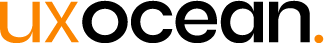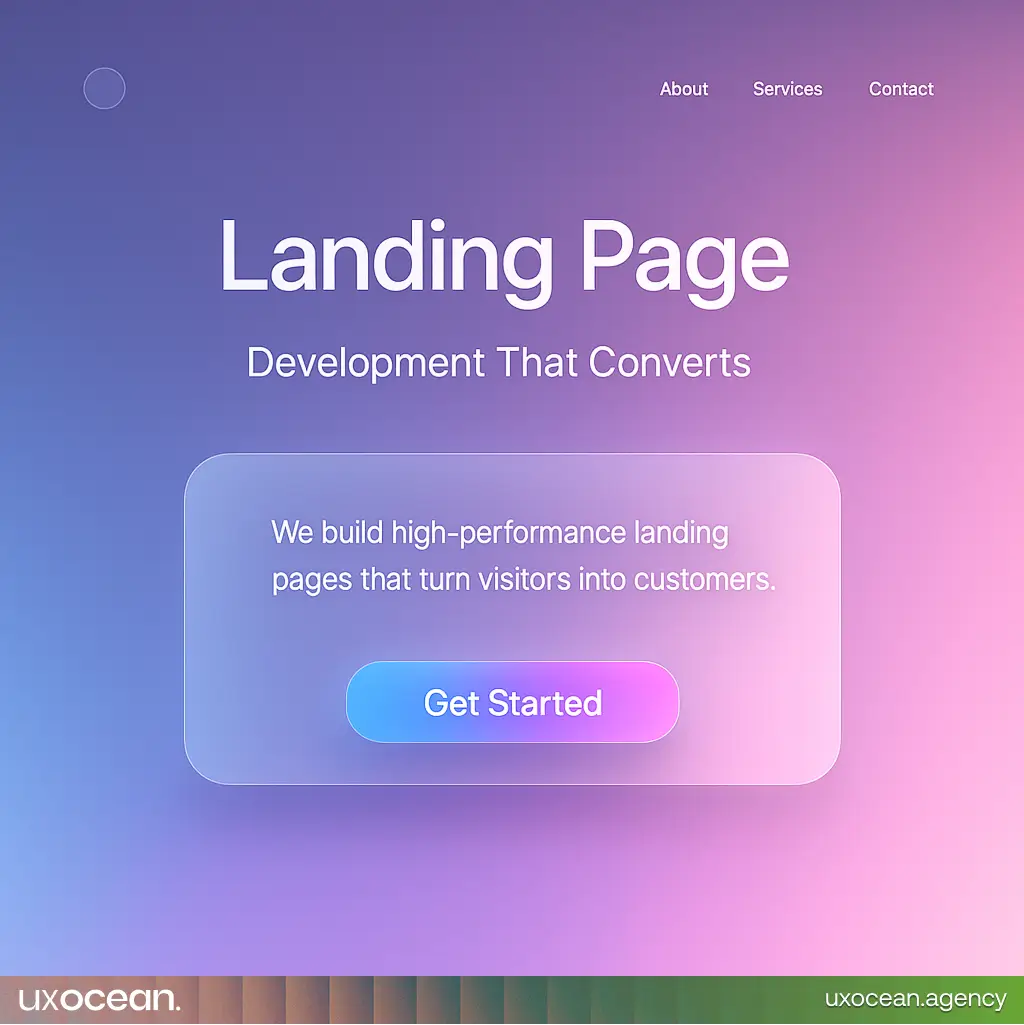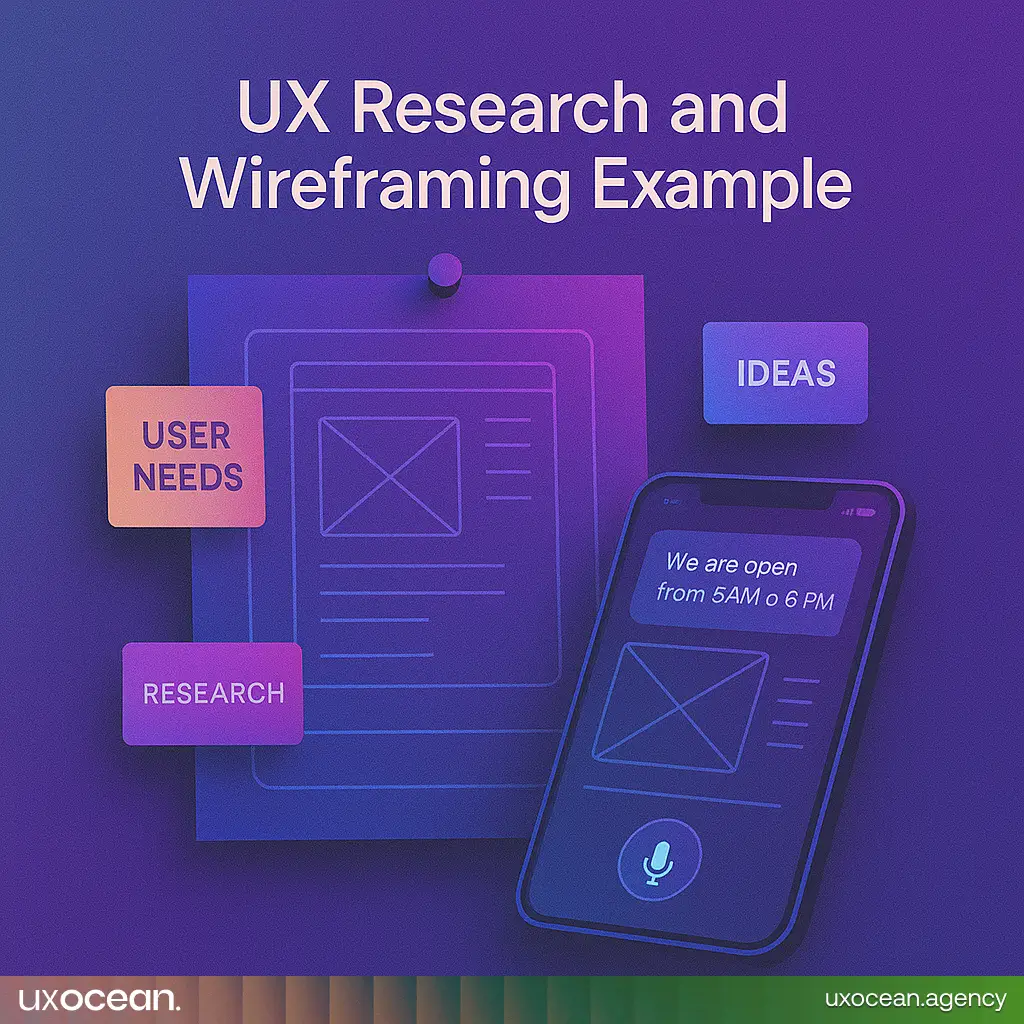What Is a Full-Fledged Website Service?
A full-fledged website service refers to a comprehensive web solution that covers every element of website creation—from design and development to hosting, optimization, and maintenance. Whether you’re a startup, an enterprise, or a personal brand, having a full-fledged website is critical to building authority, trust, and conversion opportunities online.
Many people wonder how to make a full-fledged website without technical hurdles. In this blog post, we’ll explore everything from selecting a platform to using advanced stacks like MEAN and downloading a full-fledged website with many pages template. We’ll also provide real examples, project ideas, and helpful resources like GitHub repositories and download templates.
Let’s build the website your brand deserves.
What Makes a Website “Full-Fledged”?

Not all websites are created equal. A full-fledged website goes beyond a simple homepage—it includes essential features like:
- Multiple pages (About, Services, Contact, Blog, etc.)
- Integrated CMS (like WordPress or headless CMS)
- SEO optimization
- Mobile responsiveness
- Backend functionality
- Security layers (SSL, firewalls, etc.)
- Performance tuning
- Ongoing maintenance
Features of a Full-Fledged Personal Website
- Portfolio sections
- Social proof or testimonials
- Newsletter integrations
- Blog or resource hub
- Live chat or contact forms
Whether it’s a full-fledged personal website or a corporate portal, the end goal is the same: function meets aesthetics, with scalability in mind.
Step-by-Step: How to Make a Full-Fledged Website
Here’s your complete roadmap to building a full-fledged website service—from planning to deployment:
1. Strategy & Planning
Before touching any code or design tools, define:
- Your target audience
- Core website goals (leads, sales, authority, etc.)
- Key pages and their hierarchy (Sitemap)
- Content strategy
Tip: Use tools like Notion, FigJam, or Trello to map your sitemap and flow.
2. Choosing the Right Tech Stack
Depending on your project scope, choose between:
- No-code tools: Webflow, Wix, Framer (great for full-fledged personal websites)
- CMS-based: WordPress, Joomla (great for content-heavy sites)
- Code-based frameworks:
- HTML/CSS/JavaScript for basic custom sites
- MEAN stack (MongoDB, Express, Angular, Node.js) for dynamic web apps
Want to try a ready-made MEAN stack build?
Check out this full-fledged MEAN stack website GitHub repo to clone and explore.
3. Designing the UI/UX
Use tools like:
- Figma / Adobe XD for wireframes and prototypes
- UI kits and templates for speed and consistency
- Responsive grids for mobile-first design
Want to speed up? Try a “full-fledged website with many pages template download” option from sites like ThemeForest or FreeCSS.
🔧 Building the Website: Code or No-Code?
Code-Based Approach
If you’re comfortable with HTML/CSS/JavaScript, here’s a basic folder structure for your full-fledged website project:
📁 my-website/
├── 📁 css/
│ └── style.css
├── 📁 js/
│ └── script.js
├── 📁 images/
├── index.html
├── about.html
├── contact.html
├── services.html
You can download similar projects by searching “full-fledged website project HTML CSS JavaScript proj” on GitHub or CodePen.
No-Code or CMS Approach
Use:
- WordPress + Elementor for a dynamic and editable front-end
- Framer for sleek, modern design
- Shopify for ecommerce
All of these support multiple pages, SEO optimization, and are mobile-ready.
🧠 Why Full-Fledged Website Services Matter in 2025
In 2025, it’s no longer optional to have a full-fledged website. Users expect:
- Lightning-fast loading
- Seamless mobile UX
- Secure browsing
- Integrated experiences (live chat, AI bots, analytics)
A simple one-page site may work temporarily, but scalability and user trust require more. This is why a full-fledged website service is an investment in your brand’s future.
📦 Where to Download a Full-Fledged Website with Many Pages Template
You can use templates to fast-track your project. Here are some trusted sources:
- ThemeForest – Premium multipage templates
- HTML5UP – Beautiful, responsive designs for free
- GitHub – Just search “full-fledged website project HTML CSS JavaScript proj”
- FreeCSS.com – Community-driven free templates
💡 Use keyword-rich search terms like “full fledged website with many pages template download” to find SEO-ready assets.
Great! Here’s Part 2 of your long-form SEO-optimized blog post on Full-Fledged Website Service. This continuation covers:
- A full-fledged MEAN stack website walkthrough
- Personal website examples
- Hosting, domain, and SEO strategy
- Schema, analytics, performance & UX best practices
- Internal/external links, bullets, headings, and natural keyword use
💻 Full-Fledged MEAN Stack Website: From Zero to Live
If you’re building a full-fledged MEAN stack website, you’re tapping into the power of:
- MongoDB: NoSQL database for flexibility
- Express.js: Lightweight web framework for Node.js
- Angular: Robust front-end framework for dynamic SPAs
- Node.js: Server environment built on Chrome’s V8 engine
This stack is scalable, fast, and ideal for modern web apps.
🔨 Step-by-Step Setup
Here’s how to build a full-fledged MEAN stack website:
1. Install Node.js and MongoDB
brew install node
brew install mongodb-community
2. Set Up Express Backend
npm init -y
npm install express mongoose body-parser cors
Create a simple Express server:
const express = require('express');
const app = express();
app.use(express.json());
app.listen(3000, () => console.log("Server running on port 3000"));
3. Build Angular Frontend
npm install -g @angular/cli
ng new my-frontend
cd my-frontend
ng serve
Use RESTful API routes in Angular’s HttpClient to interact with your Express server.
4. Connect MongoDB
Use Mongoose to define schemas for users, posts, forms, etc.
5. Deploy
Deploy using services like:
- Render
- Heroku
- Vercel (for Angular frontend)
- MongoDB Atlas for cloud-based DB hosting
📘 Reference: Explore ready-made repos by searching “full fledged mean stack website GitHub”.
🎨 Full-Fledged Personal Website: Design That Reflects You
A full-fledged personal website is more than just a digital business card—it’s your portfolio, blog, social proof, and conversion funnel combined.
🎯 Key Sections to Include
- Home: Compelling hero, value proposition
- About Me: Your journey, expertise, values
- Portfolio: Projects, case studies, visuals
- Blog: Share insights, attract SEO traffic
- Contact: Forms, social links, CTA
Use tools like Framer, WordPress with Elementor, or Webflow to build visually rich, high-performing layouts.
🌐 Hosting, Domains & Going Live
To deliver a full-fledged website service, you need fast, secure, and reliable infrastructure.
🛠 Recommended Hosting Providers
- Namecheap – Great for domains & shared hosting
- Hostinger – Affordable and fast
- SiteGround – Top-tier support and performance
- Vercel / Netlify – For Jamstack or frontend-first sites
- DigitalOcean / AWS / Linode – For MEAN stack or VPS control
✅ Setup Checklist
- ✅ Domain purchased and mapped
- ✅ SSL certificate installed
- ✅ CDN enabled (Cloudflare)
- ✅ Sitemap.xml and robots.txt created
- ✅ Backups scheduled
🔍 SEO Strategy for a Full-Fledged Website
No website is complete without SEO. For a full-fledged website service, SEO is foundational—not optional.
🧩 On-Page SEO Must-Haves
- ✅ Main keyword in title, meta, and first 100 words
- ✅ H1, H2, and H3 hierarchy
- ✅ URL structure:
yourdomain.com/full-fledged-website - ✅ Keyword density: 0.5%–2% (natural usage)
- ✅ Internal linking to other blog posts/pages
- ✅ External linking to high-authority sources
- ✅ Image optimization (ALT text, filenames)
- ✅ Meta tags and OpenGraph tags
Example ALT Text for Image:
<img src="full-fledged-website-template.jpg" alt="Full fledged website with many pages template download">
🧠 Advanced SEO & Technical Optimization
🚀 Page Speed
Use tools like Google PageSpeed Insights or GTMetrix to check performance.
Improve speed by:
- Compressing images
- Minifying HTML/CSS/JS
- Lazy-loading media
- Using a CDN
- Caching
🧠 Schema Markup
Add JSON-LD structured data to pages like:
- Blog posts
- Services
- Reviews
- FAQ
Example Schema:
{
"@context": "https://schema.org",
"@type": "WebSite",
"name": "UXOcean",
"url": "https://uxocean.agency"
}
📊 Use Analytics & UX to Improve Performance
Track Everything
Install:
- Google Analytics GA4
- Google Search Console
- Hotjar or Microsoft Clarity (for heatmaps)
Metrics to monitor:
- Bounce rate
- Time on page
- Scroll depth
- Click-through rate
- Conversion rate
🎯 UX Tips
- Clear CTA above the fold
- Use whitespace generously
- Stick to 2–3 fonts max
- Ensure legible font sizes
- Mobile-first design (test on all devices)
- Short forms = more conversions
✅ Final Checklist for a Full-Fledged Website Launch
Before you go live, make sure you’ve checked off every box:
🔒 Essentials
- SSL installed
- SEO meta title/desc set
- Mobile responsive
- Speed optimized
- Functional contact forms
- 404 page customized
- Favicon and brand icons
📈 Marketing & Growth
- Analytics + Search Console setup
- Email capture integrated
- Blog or resource section
- Social sharing enabled
- CTAs on every page
🎁 Download Full-Fledged Website Templates Easily

Creating a website from scratch can be overwhelming. Fortunately, you don’t have to start with a blank page. There are dozens of free and paid templates that speed up the process and give your site a polished look.
🧰 Where to Find Templates
If you’re searching for a full-fledged website with many pages template download, here are reliable sources to explore:
- ThemeForest – Premium templates for every niche
- HTML5 UP – Free, minimalist designs
- FreeCSS – Variety of HTML/CSS starter projects
- BootstrapMade – Templates built with the Bootstrap framework
- Colorlib – High-quality free templates with modern UI
In addition to these, many GitHub users offer open-source template projects that can be cloned and customized.
🔗 Real GitHub Projects to Learn From

If you’re trying to understand how to make a full-fledged website using real code, GitHub is the place to go. It hosts thousands of open-source repositories that cover everything from simple HTML pages to complex MEAN stack apps.
✨ Great Repositories to Explore
- developerFolio – A portfolio template using React
- Angular App Starter – A great example of a MEAN stack website
- Start Bootstrap Agency – A clean multipage agency site using HTML/CSS
Each project provides a glimpse into folder structures, front-end logic, and back-end integrations. As a result, you gain hands-on experience and inspiration for your own site.
🔧 Maintaining and Updating Your Website

Launching a full-fledged website is only step one. Keeping it up-to-date ensures security, performance, and a strong SEO profile.
🔄 Ongoing Maintenance Tasks
To maintain your website effectively, consider the following actions:
- Regularly update plugins, themes, and libraries
- Scan for malware and vulnerabilities
- Test all contact forms and interactive elements
- Back up files and databases at least once a week
- Monitor page load speed and fix bottlenecks
- Refresh content that is outdated or underperforming
Over time, these small improvements will help your site rank better and serve users more effectively.
📲 Optimize for Mobile and Performance

These days, most users visit websites from mobile devices. Therefore, making your site mobile-friendly is no longer optional—it’s essential.
📱 Mobile Optimization Tips
Here are a few ways to enhance mobile usability:
- Use responsive layouts that adjust to different screen sizes
- Ensure font sizes are readable on small screens
- Optimize image sizes for fast mobile loading
- Avoid pop-ups or elements that block navigation
- Use thumb-friendly tap targets for buttons and links
Furthermore, tools like Google’s Mobile-Friendly Test can help identify specific issues to fix.
📊 Track Progress with Analytics and Heatmaps

A great website adapts based on user behavior. That’s why installing analytics tools is a smart move early on.
🎯 What to Use
- Google Analytics GA4 – To measure page views, bounce rate, and engagement
- Search Console – To monitor keyword rankings and fix indexing issues
- Hotjar / Microsoft Clarity – To record user sessions and track click behavior
By reviewing this data regularly, you can refine your content, design, and strategy for better results.
✅ Pre-Launch Website Checklist
A checklist ensures that no critical element is overlooked. Use this guide to verify your full-fledged website service is ready to go live.
🗒 General Setup
- Install SSL and test secure URLs
- Ensure all pages load on mobile and desktop
- Test navigation and contact forms
- Create custom 404 and thank-you pages
- Add a favicon and browser title
🔍 SEO and Content
- Add meta titles and descriptions to all pages
- Use relevant internal links
- Optimize image ALT text and filenames
- Create a sitemap and submit it to Google Search Console
- Add schema markup for pages like services, blogs, and FAQs
Taking the time to check each point will save you from headaches later.
💬 Why a Full-Fledged Website Service Matters
Building a full-fledged website isn’t just about looks—it’s about results. With the right strategy, your site can:
- Build brand authority
- Increase visibility in search engines
- Generate leads and sales
- Offer better user experiences
- Scale with your business
Moreover, unlike social platforms or third-party listings, you own and control your website.
📞 Ready to Build Something Powerful?
If you’re looking for a full-fledged website service that covers everything from design to launch and beyond, UXOcean can help.
🎯 Whether you need a portfolio, blog, business site, or a MEAN stack app, our team builds digital experiences that perform.
👉 Get a free consultation now »
👉 Explore our full-service website plans »
Let’s bring your vision to life—beautifully and effectively.
📚 You Might Also Like
- Framer vs Webflow: A 2025 Comparison
- Creating a UX Strategy from Scratch
- Brand Identity Through Visual Design